With Jeepz.com you can upload your own photos that will be referenced in your posts / messages. To do this as part of a reply to a message:
1. Hit the "Go Advanced (upload photos)" button:

2. From there you'll see a picture of a paperclip:

3. Clicking on the paperclip will launch a popup where you can select up to 5 files (at a time) to upload.

4. Once you've selected your files, hit the upload button.
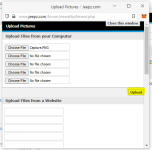
That's it. The photos you've uploaded will be inserted at the end of your message.
1. Hit the "Go Advanced (upload photos)" button:

2. From there you'll see a picture of a paperclip:

3. Clicking on the paperclip will launch a popup where you can select up to 5 files (at a time) to upload.

4. Once you've selected your files, hit the upload button.
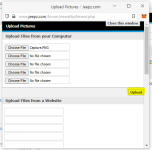
That's it. The photos you've uploaded will be inserted at the end of your message.


